How to calculate the percentage on excel
The % symbol is used to calculate the percentage of a value in Excel.
Example
- Type a value in cell B2 of the spreadsheet. For example, 1200.
- Type a percentage value in cell B3 of the sheet. For example, 22%. Excel automatically recognizes that this is a percentage value.
- Type the formula =B2*B3 in cell B4.
- Excel calculates and displays the percentage. In this case, 22% of 1200 is 264.
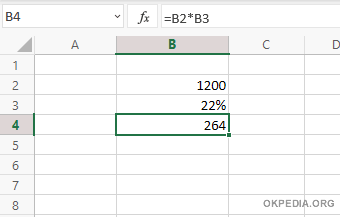
Example 2
- Enter the formula +1200*22% in cell B2.
- Excel automatically calculates the percentage of the value.
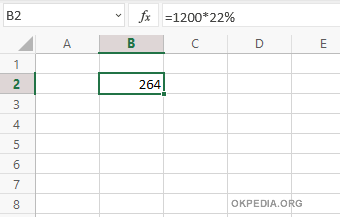
https://how.okpedia.org/en/excel/how-to-calculate-the-percentage-on-excel
Have a question? Leave it in the comments and we'll answer on this page.
