How to change array size in Python
To change the size of an array in Python, use the reshape method of the numpy library.
reshape(a,d)
- The first parameter (a) is the name of the array (vector or matrix) to be transformed.
- The second parameter (d) is a number or a tuple indicating the number of rows and columns of the new array.
The reshape function changes the size of the array without deleting the elements.
Note. The new size must equal the cardinality of the old array. For example, if a vector has 10 elements, it can be transformed into a 5x2 or 2x5 matrix. It cannot be made into a 3x3 matrix or anything else.
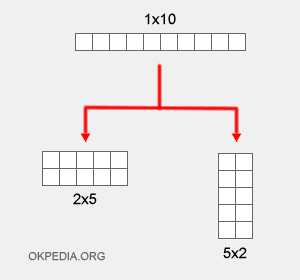
Example
Example 1 (vector to matrix)
Create an array of 10 elements using the array method.
import numpy as np
x=np.array([1,2,3,4,5,6,7,8,9,10])
The new array x has one size. It is a vector.
Change the array to a 5x2 array using the function reshape.
y=np.reshape(x,[5,2])
The new array y has two dimensions.
>>> y
array([[ 1, 2],
[ 3, 4],
[ 5, 6],
[ 7, 8],
[ 9, 10]])
It has the same elements as the vector x but arranged in a matrix.
Example 2
To get the same result, use reshape as the method.
y=x.reshape([5,2])
The end result is the same.
Example 3 (from matrix to vector)
Create a 2x5 matrix
import numpy as np
x=np.array([[1,2,3,4,5],[6,7,8,9,10]])
The array x has two dimensions
>>> x
array([[ 1, 2, 3, 4, 5],
[ 6, 7, 8, 9, 10]])
Transform the matrix into a vector.
z=np.reshape(x,10)
The new array has one size.
>>> z
array([ 1, 2, 3, 4, 5, 6, 7, 8, 9, 10])
