How to calculate the transpose of a matrix in Matlab and Octave
To calculate the transpose of a matrix in Matlab or Octave use the function transpose()
transpose(m)
Alternatively, write the array in this syntax
m'
or in this syntax
m.'
The parameter m is the matrix.
In both cases the transposed matrix of m is generated.
Whatís the difference between m' and m.'?
When working with real numbers, thereís no difference between m' and m.'.
However, when dealing with complex numbers:
- m' returns the conjugate transpose - it transposes the matrix (rows become columns) and applies the complex conjugate (flipping the sign of the imaginary part).
- m.' returns the non-conjugate (or simple) transpose - it transposes the matrix without altering the complex values.
Therefore, if youíre working with complex numbers, itís essential to be aware of this distinction.
What is a transposed matrix? The transpose MT of a matrix M is the matrix in which the columns of the matrix M are transformed into rows (or vice versa).
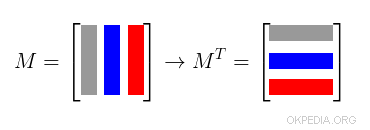
Examples
Example 1
Create a matrix 3x3 matrix
>> A = [1,2,3;4,5,6;7,8,9]
1 2 3
4 5 6
7 8 9
The transpose() function calculates the transpose of matrix A
>> transpose(A)
1 4 7
2 5 8
3 6 9
Example 2
The same result is obtained by writing A'
>> A'
The result is the transposed matrix of A
1 4 7
2 5 8
3 6 9
Example 3
Hereís an example using a matrix of complex numbers:
>> A = [1+2i, 3+4i; 5+6i, 7+8i]
The command A' returns the conjugate transpose - it transposes the matrix (turning rows into columns) and applies the complex conjugate to each element.
>> A'
ans =
1 - 2i 5 - 6i
3 - 4i 7 - 8i
The command A.' - with the dot - returns the non-conjugate (simple) transpose: it transposes the matrix but leaves the complex values unchanged.
>> A.'
ans =
1 + 2i 5 + 6i
3 + 4i 7 + 8i
