How to replace diagonals of a matrix in Matlab and Octave
To replace the diagonal elements in a matrix use the function spdiags()
spdiags(v,i,m)
- The first parameter is an array with the new diagonal elements.
- The second parameter is the diagonal index (0 is the main diagonal)
- The third parameter is the name of the array.
This function modifies the values of the i-th diagonal of the matrix.
What are the diagonals of a matrix? The main diagonal of the matrix starts at the top right and ends at the bottom left or vice versa. For example, the main diagonal of the matrix M are the elements 1, 5, 9.
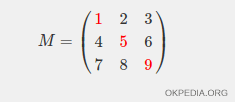
Examples
Example 1
Create a matrix
>> M=[1 2 3 ; 4 5 6 ; 7 8 9]
M =
1 2 3
4 5 6
7 8 9
To replace the elements on the main diagonal use the function spdiags()
>> spdiags([-1;-2;-3],0,M)
The output result is a new matrix with the new elements -1, -2, -3 on the main diagonal
-1 2 3
4 -2 6
7 8 -3
Example 2
To replace the elements above the main diagonal, type
>> spdiags([-1;-2],1,M)
The output result is a new matrix with the new elements -1, -2 on the diagonal above the main diagonal
1 -1 3
4 5 -2
7 8 9
